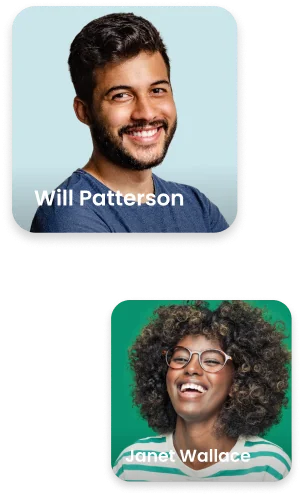
Maxim Staffing is now Amergis
Healthcare staffing with a personal impact.
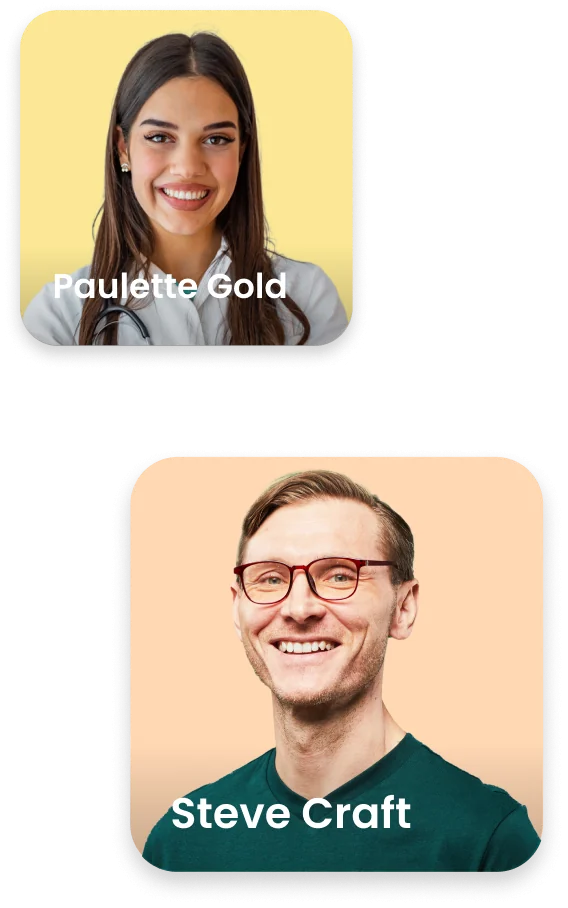
Real people delivering unmatched experiences
With over 70 offices across the country, we have the unique opportunity to be close by. Our local presence allows us to walk in professionals on their first day for a smooth transition or visiting our clients in person to better understand their needs.
Workforce management solutions
Juggling multiple staffing partners, tight budgets, and market fluctuations can be overwhelming. Amergis has a variety of workforce technology and solutions to help relieve the pressure and get back on track with strategic planning and agency spend.

Client Dashboard
MaxView
MaxView, available at no extra cost to our clients, conveniently connects to our candidate app, MaxView Jobs. This means when you post a job on the platform, ready-to-work candidates can immediately see it and apply. You can also easily track spend and candidate statuses, simplifying the healthcare recruiting process.
Managed Services
MSP Partner
Stop stressing which staffing vendor is the best fit for your needs. Our managed service provider partner, Sunburst Workforce Advisors, is here to find you vendor-strategic solutions tailored to your budgeting goals and workforce planning.
Candidate App
MaxView Jobs
We didn’t just simplify staffing for clients, we’re also transforming the job search experience for healthcare professionals through our MaxView Jobs app. Experience the freedom of flexible healthcare staffing from your phone.
No matter the challenge, we’ve got a solution
From bustling hospitals to more intimate community clinics, we understand the diverse needs of the healthcare landscape. By embracing technological advances, matched with high-touch customer service, we aim to align with our clients and dig deep to understand their culture. We are committed to meeting and exceeding all expectations. Just ask us about our excellent client experience scores!


Our clinical excellence edge
Clinical representation and a focus on quality is a priority within our organization–something you don’t always see with a typical healthcare staffing agency.
Our in-house clinicians, with their wealth of care expertise, help our clients and professionals feel supported and empowered throughout their journey with us.
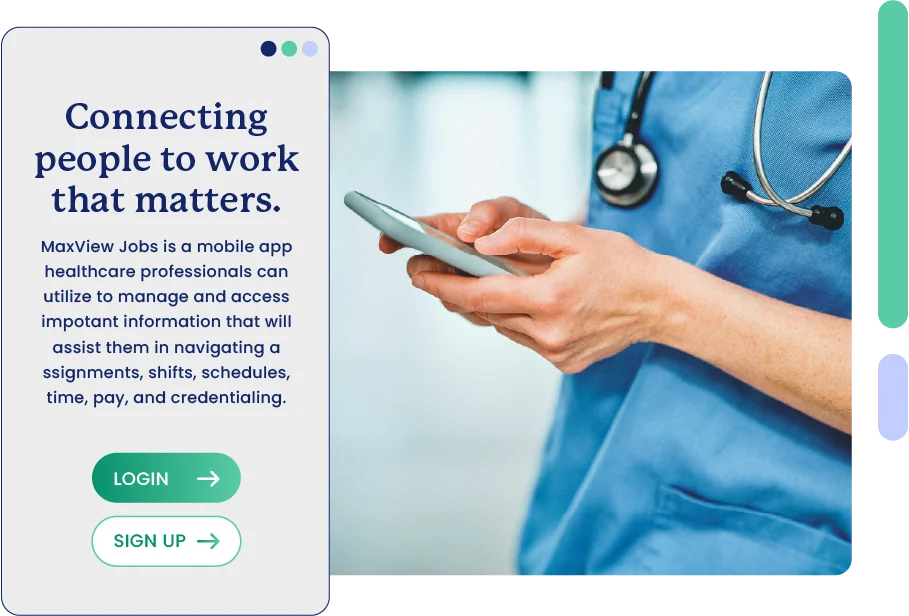
Own your schedule. Find healthcare shifts on your terms.
Our mobile jobs app puts you in control. Discover open shifts at your fingertips, pick up work whenever it suits you, and seamlessly manage your schedule on the go. Plus, you can track applications, complete onboarding, and monitor hours and pay – all from your phone.
The faces of Amergis

Rhiannon Mirante
Business Development Manager

Markice Seignious
RN, Healthcare Professional of the Quarter Winner

Alyssa Martinez
Business Development Manager
Putting people first
Testimonials
Recent highlights
Search all resources
Awards and certifications











